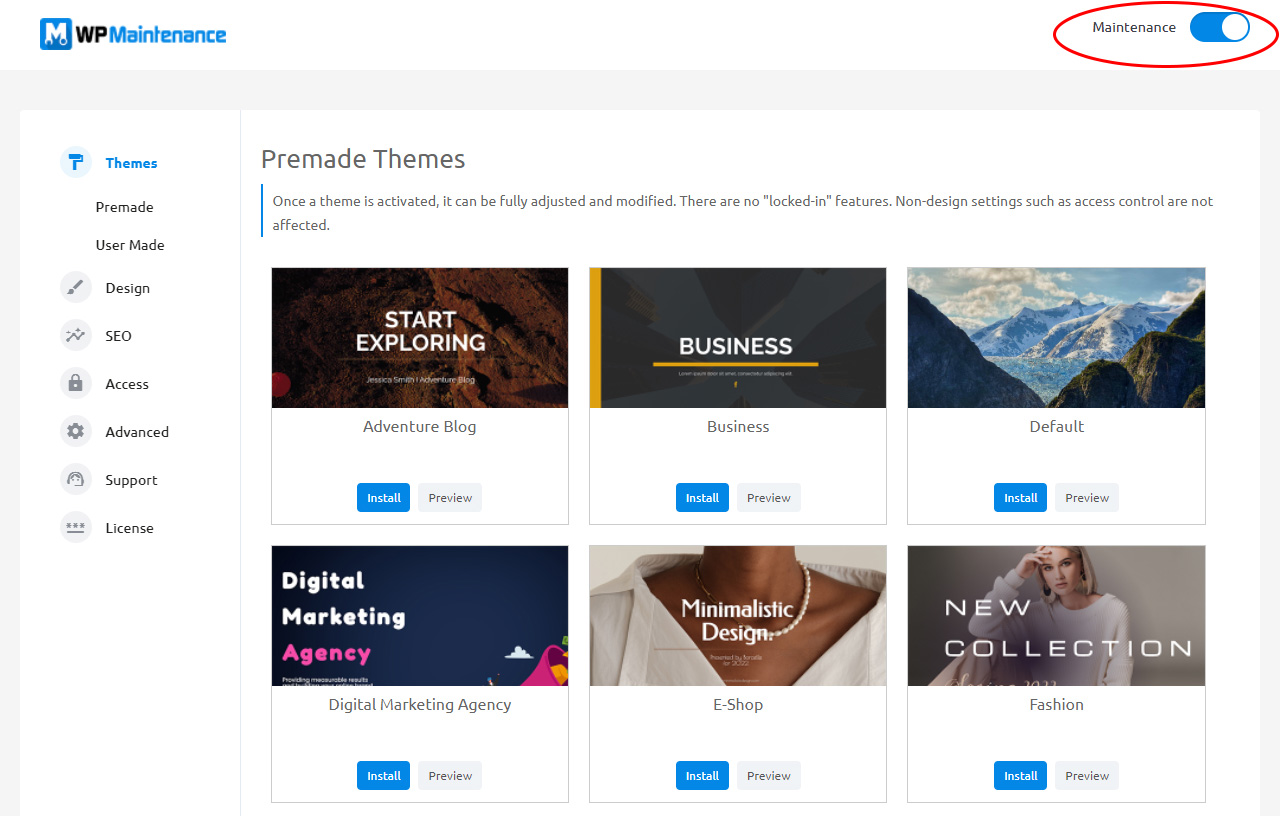You can pick out a theme, modify it, or create your own one within minutes. But until you change the Maintenance status, the changes won’t be visible to the public. Also, when you’re done with the maintenance mode, you will want to show your site to the public and turn off the maintenance mode.
How to Turn on/off the Maintenance mode?
- Click on the Maintenance PRO menu item in your WordPress admin,
- Open any of the settings pages,
- On top of the screen, click on the “Maintenance” button to toggle it.