Since you get to create as many licenses as you want (and can, depending on your purchase), sooner or later you will need to remove some of the licenses that you no longer need or use.
How to Delete a License?
- Go to https://dashboard.wpmaintenancemode.com/ and log into your account,
- From the left-hand side of the screen, select “Licenses”,
- Find the licenses you would like to remove,
- In the same row, find & click the trashcan icon,
- Confirm you want to delete the license.
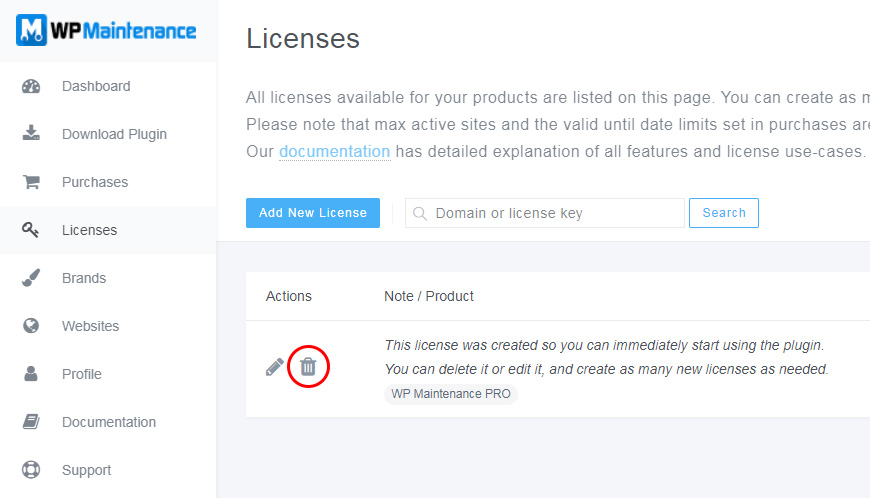
Please understand that deleting a license is not reversible. Once you confirm the deletion process, all sites that had been using that particular license will stop working.
However, note that you can always create new licenses and reactivate the affected sites if necessary.
Deleting the license this way deletes just the child licenses. This action does not affect your purchase in any way, and you will not lose what you paid for. Even if you delete a license, you will be always available to create new ones; it is not possible to delete your purchase this way.

